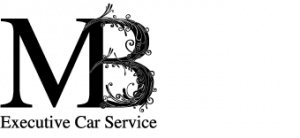We aim to make this site as accessible as we can. To meet this commitment, this website adheres as closely as possible to the Web Accessibility Guidelines, published by the W3C group, and the UK Government’s guidelines in the Disability Discrimination Act (1995).
Web accessibility means enabling people to view a web page the way they wish to view it with the equipment that they have available. In other words, making sure that as many people as possible can use a website, irrespective of physical impairment (such as loss of sight or restricted mobility), cognitive disability (such as dyslexia), or limited English language. It also means ensuring a website works on the broadest possible range of computer hardware and software.
We develop our online content to support a reasonable range of web browsers and operating systems.
Adjusting the size of text
This site uses font sizes that you can control using your browser.
Internet Explorer
You can change the text size in Microsoft Internet Explorer by selecting View > Text size followed by your preferred text size from ‘Smallest’ to ‘Largest’. The default setting is ‘Medium’.
Firefox
You can change the text size in Firefox by selecting View > Text size followed by ‘Increase’ or ‘Decrease’. To return the text size to its default setting, select ‘Normal’.
Safari
You can change the text size in Apple’s Safari browser by selecting View > Make Text Bigger or View > Make Text Smaller.
Standards compliance and accessibility guidelines
This site is built using valid HTML and uses CSS for presentation.
Our aim is to meet all Priority One, Priority Two, and selected Priority Three checkpoints from the W3C Web Content Accessibility Guidelines.
Our publishing system has been designed to produce valid, accessible content wherever possible, but we acknowledge that we won’t always succeed.
If you find any problems using any part of this site, please contact us and we’ll do our best to address the issue.
Click here to add your own text